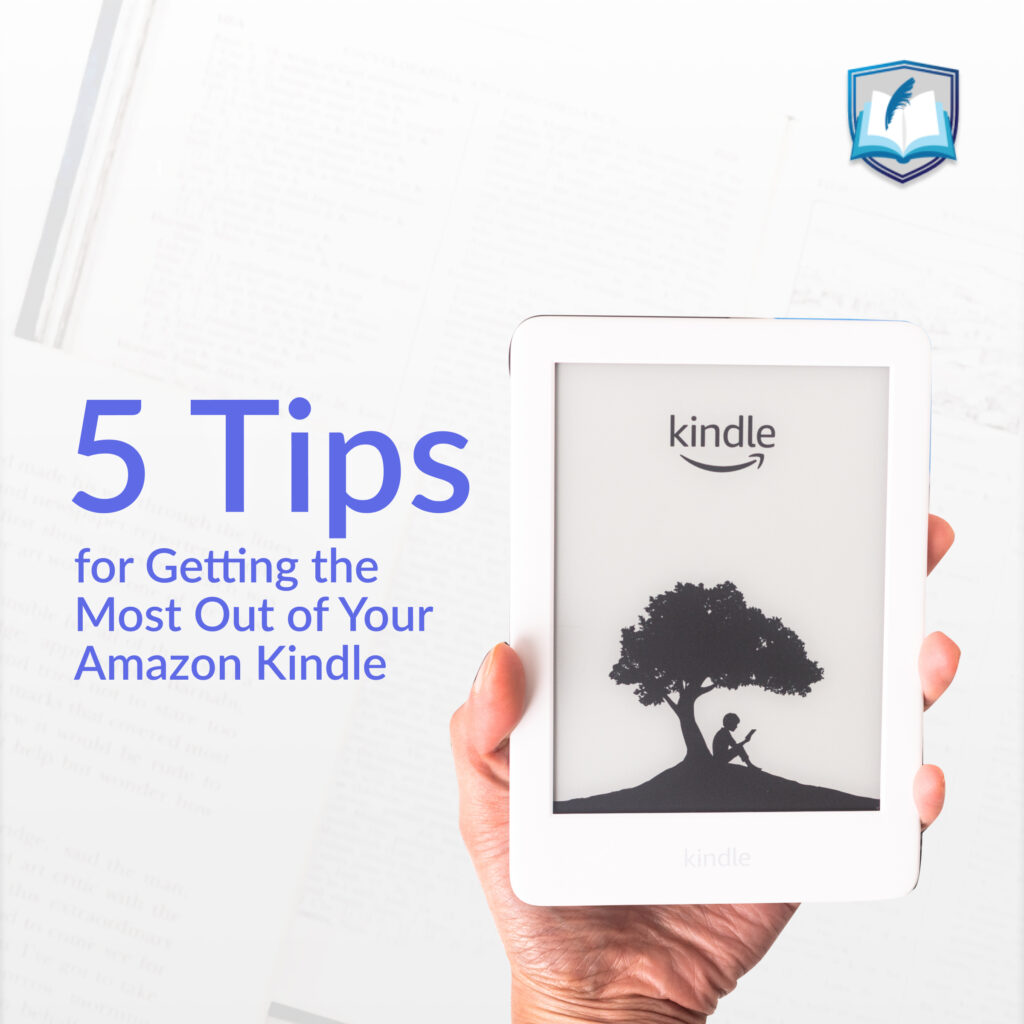Your Amazon Kindle is more than just an e-reader. With these five tips, you can unlock its full potential and take your reading to the next level.
If you’re an avid reader, you may already know the joys of owning an Amazon Kindle. But did you know your e-reader can do more than display books? You can make the most of your Kindle and enhance your reading experience with simple tips and tricks.
Customize Your Reading Experience.
One of the best things about the Amazon Kindle is the ability to customize your reading experience. You can adjust the font size, line spacing, and margins to make reading more comfortable for your eyes. You can also change the background color to reduce eye strain and even switch to a night mode for reading in low-light conditions. Take some time to explore the settings on your Kindle and find the options that work best for you.
Take advantage of Kindle Unlimited.
If you’re an avid reader, consider signing up for Kindle Unlimited. You’ll have access to over a million books, magazines, and audiobooks for a monthly fee. This can be a great way to discover new authors and genres without breaking the bank. Plus, many books in the Kindle Unlimited library also have the option to add narration so that you can switch seamlessly between reading and listening. Remember that not all books are included in Kindle Unlimited, so check before you buy.
Use the built-in dictionary and translation features.
The Amazon Kindle has a built-in dictionary and translation tools, one of its best. If you encounter a word you don’t know, highlight it, and the definition will appear at the bottom of the screen. You can also change the language settings to translate words or entire passages. This is especially helpful if you’re reading a book in a foreign language or trying to improve your language skills. To access these features, go to the Settings menu and select Language and Dictionaries.
Share your Kindle library with family and friends.
Did you know you can share your Kindle library with up to five others? This is a great way to save money on books and share your favorite reads with loved ones. To set up a Family Library, go to the Amazon website and navigate to Your Account > Manage Your Content and Devices > Settings > Households and Family Library. From there, you can invite family members or friends to join your library and start sharing books. Remember that not all books are eligible for sharing, so check before adding them to your library.
Explore the Kindle Store for hidden gems.
The Kindle Store is home to millions of books, but did you know hidden gems are waiting to be discovered? One way to find these hidden gems is to browse the Kindle Daily Deals section, where discounted books are often overlooked. You can also check out the Kindle Singles section, which features short stories, essays, and other works perfect for a quick read. And remember to check out the Kindle Unlimited section, where you can access thousands of books for a monthly subscription fee. With some exploration, you’re sure to find some great reads you might have otherwise missed.
With the rise of ebooks and audiobooks, readers have more options than ever before to enjoy their favorite titles. Technology has also made it easier to access reading material from anywhere in the world, whether through online libraries or digital downloads.
Additionally, many reading apps allow users to adjust font sizes, styles, and background colors to suit their preferences, making reading a more comfortable experience for those with visual impairments or other reading challenges. The ease and convenience of technology has truly opened up a world of possibilities for book lovers everywhere.